About Lesson
Clinical Measures
Clinical measures are taken by the prescribing Podiatrist during a consultation. Certain measurements are required for the design of a well balanced orthotic device. In this topic we will discuss: Scan Angle, Forefoot Varus, Forefoot Valgus and other measurements.
0/3
Shoe Fitting
Explains the features found in the Shoe Fitting section of OBD's prescription software.
0/6
Intrinsic Adjustments
Defines and explains the meaning of the Intrinsic Adjustments section in OBD's prescription software.
0/8
Off Loading
Explains the features found in the Off Loading section of OBD's prescription software.
0/6
Device Options
Explains the various features you can utilise in your orthotics - found in the Device Options section of OBD's prescription software.
0/4
Materials
Explains the varying base block, mid layer and top cover materials available for selection in OBD's prescription software.
0/1